
How to start prototyping with 3D printing
3D printing is more than just a cool way to print trinkets and figurines at home. With a little practice and dedication, you can make the jump from hobbyist to DIY engineer by designing and prototyping products.
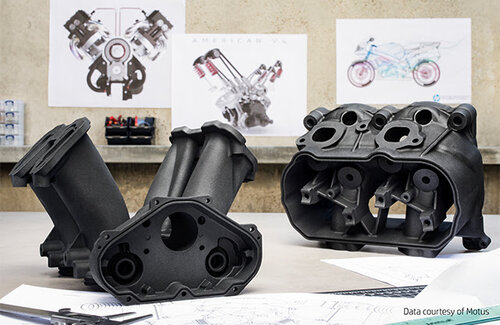
Why prototype?
While the world of 3D printing has garnered a lot of attention over recent years, it still remains a relatively niche field. If you own a 3D printer, chances are you have some interest in making objects that can’t be purchased off the shelves and like the idea of breaking the barriers of traditional design and manufacturing. From adding utility value to a work space or designing specialty decor, 3D printing is uniquely suited to creating tangible solutions for everyday problems.
Prototyping refers to the process of producing several generations of a custom model, with each iteration solving a problem identified in the last. This process is inherently creative and ongoing. 3D printers are perfect for prototyping due to the ease with which makers can modify highly customized models using a variety of tools and materials—no sketching thousands of versions of a product with pencil and paper.
This article covers the basics of the prototyping process and how to get started with 3D print prototyping at home.
Getting started
Rapid prototyping is obviously a valuable tool for large enterprises that are trying to get the best products out on the market in the shortest time possible. Considering these benefits and the increased accessibility of manufacturing technology, there is no reason small businesses and hobbyists can’t do the same. Below is a step-by-step introduction into the theory of prototyping that serves as the foundation of practical engineering and design.
Define the problem
Prototypes are developed to solve problems. Because you are deciding to start on a process that is, quite frankly, time consuming and focus-intensive, you shouldn’t waste your time on something that is only marginally better than an existing product or a part that you won’t use. If you can identify a clear problem, it is easy to tell when your solution works.
Think about a solution with clear parameters
If simply thinking up a solution as soon as a problem is identified was easy, our world would look a lot different. Chances are that whatever your problem is can have a few design solutions that address various facets of the issue. For example, mobility and accessibility devices all tend to solve the same basic problems in different ways: entry into a room can be aided by using rails and ramps or stabilizing tools like canes and walkers.
Your proposed solution should solve the problem (or at least address a major part of it), which means that it necessarily meets specific criteria. While some creatively minded people think of parameters as restrictive, they can actually help the design process a lot.
A few parameters might be clear at the start: size, material, moveability, etc. If you’re prototyping designs for sale or distribution, factors like cost and appearance can also be important.
Once you’ve identified the parameters of your solution, it’s time to let the creative juices flow. Research is helpful, but don’t get bogged down by what other people have attempted to do. Inspiration is great, but trial and error is better!
Design a solution
The design process is complicated and varies widely from person to person. Some people like to sketch their solution on paper with notes to visualize the model before they flesh it out in a CAD software, while others feel more comfortable playing around with the design in a digital environment. Regardless of where you start, picking the right software is critical.
When working with set dimensional constraints, Autodesk Fusion 360 is highly recommended. This free software is outfitted with a variety of design tools that rival some professional programs and are useful for establishing specific dimensional ratios. If you’re working with organic shapes, Blender is preferred by most makers.
Some parts require a level of specificity in design that may not be accessible using a conventional free CAD software. When researching, try to find information on the types of software other makers have used for similar parts. This is specifically important for replacement parts, which typically have a low tolerance for error.
After fleshing out the design, get ready to test. You may be anxious about wasting material or waiting for the duration of a print, but early and frequent prototyping is critical to obtaining a useful part. Early prototyping can reveal weaknesses in your design that you would not have seen on the screen, and holding the part in your hand can give you a solid idea of how it will work in a practical application.
Design–test–repeat
The design–test–repeat cycle is a foundational element of iterative design. People who design practical parts for a living often have a streamlined approach to the design–test–repeat cycle that can limit unnecessary stress and produce actionable results.
One of the key elements of this cycle is making measurable, discrete changes at each iteration. Don’t try to fix everything all at once, and don’t tweak something so minor that you will not be able to see the outcome when it’s printed. Take the time to think about what specific issue needs to be addressed with the next iteration and what a good outcome would look like before modifying the model.
Testing the print requires more than using it once and taking notes. Later on in the prototyping process, you’re likely to get very close to the “right answer” but not be able to figure out exactly what’s missing. If it’s practical, use the part. Made a new keychain design? Use it everyday for a week. Designed a replacement part for a tool in your woodshop that fits your workspace a little better? Time to start a new wood project to figure out how it works.
Finalizing the design
Repeated use over time will reveal the strengths and weaknesses in your design. An approximation of the right part is good at first, but you’ll need to improve tolerances, make things fit better, and hone the appearance of your part.
Whether you’re designing for sale or for personal use, it’s important to not let aesthetics fall to the wayside. Not only will a nice-looking part be used more frequently, it might just inspire you to get back to the drawing board for a new project.
Dealing with errors
One of the most important parts of the design–test–repeat cycle is identifying major flaws. You may also identify printing issues that can be solved to reduce the amount of filament needed or the duration of the print.
Keep notes throughout the prototyping process to identify what works, what doesn’t, and what you might want to tackle in the future even if you end up with a “good enough” part. You may also want to post your model on a community based site like Thingiverse where others can test, comment, and help refine your work.
Pick your end point
There is one thing that any designer or artist knows well: the end product will never be perfect.
You may print a part that does its job but want it to look a little different or fit a little better. At some point, you are going to have to call it a success. Figure out what that end point looks like for the problem you have identified and channel all that creative energy into the next project instead.


Leave a comment